PhotoScape 3.7
Free Version
The edge you need
There are times when you just need a bit more than MS Paint to edit a picture. You don't want to go all out Photoshop and you don't have time to figure out how Gimp works. Frankly speaking, fixing colors a bit, redrawing dimensions and arranging pictures on a page should not require a full image manipulation software suite. Something light that only deals with the mundane type of picture edits is something many people prefer using. That's where PhotoScape comes in. From adding effects such as "Antique Photo 02" to arranging pictures on collage templates, this one can handle.
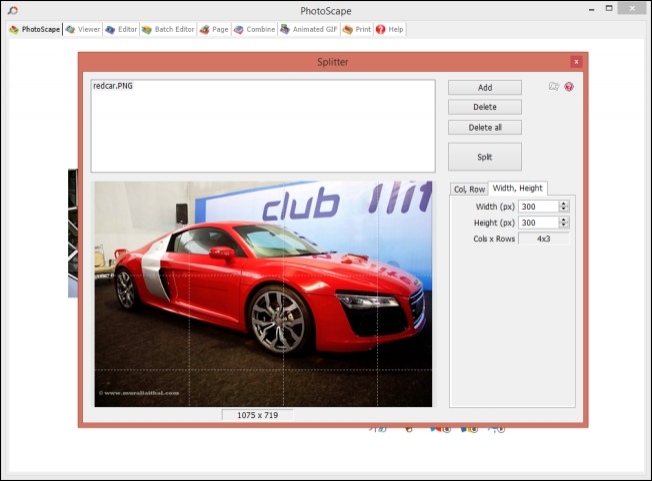
Mid level photo manipulation
PhotoScape is essentially a collection of tabs, all of which contain specific tools for accomplishing different things. The main screen displays them in a circle, but most of them are already visible as tabs and allow you to quickly switch between them. The most interesting of them is the Editor. Here you can edit level and contrast , apply color effects such as sepia or grayscale, crop, add geometric features, remove red eye and edit picture margins. Saving your work will overwrite the original picture, but don't fret. The originals will be moved in a folder created by Photoscape at the same location.
Other interesting screens include "Page" where you get to attach pictures to different kinds of templates (really useful for creating custom calendars) and "Combine", which does not look like much but it saves a ton of work by sticking images one to another by automatically adjusting dimensions so that they fit in a continuous image.
The last but no the least is "Print". Here you get a page preview type screen with an empty matrix ready to be filled by pictures. You can adjust spacing, orientation and most of what you would ever need to print out pictures.
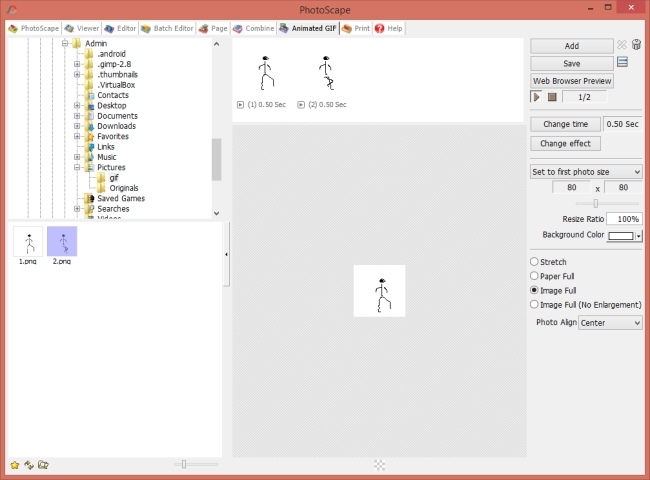
Features
- Editor - edit pictures by adjusting levels and applying effects
- Batch Editor - edit multiple files at the same time
- Page - Create collages
- Combine - combine images to form one
- Animated GIF - Add and adjust frames and then save them as a GIF
- Print - ready pictures to be printed
- Splitter - cut an image into multiple pieces
- Screen capture
- Color Picker - pick a color from anywhere on the screen
- Raw Converter - convert raw photo camera formats into a manageable jpeg format
- Rename - Rename multiple files with custom date formats
These are just the screens. More tools where these came from.
Pros
- Great collection of tools for image editing
Cons
- refresh issues*
*Most screens have a file tree view. The problem is that the view is only refreshed after restarting the entire application.
Conclusion
PhotoScape is a good choice if you want to apply a quick fix to some pictures. It might also become a permanent resident on your computer.
Our Recommendations