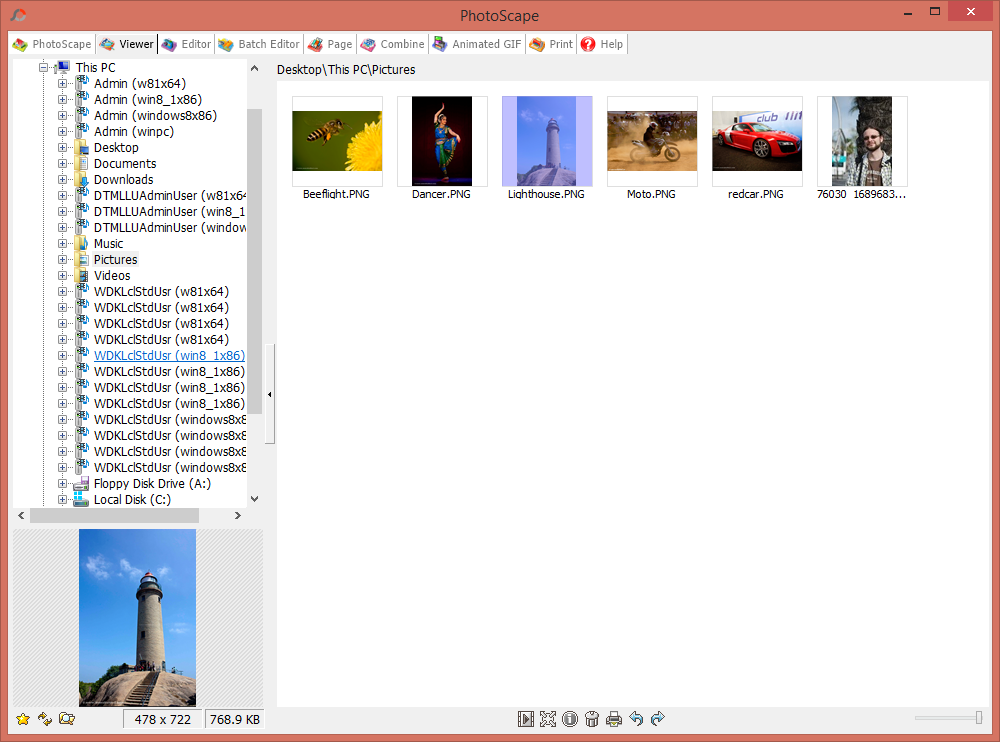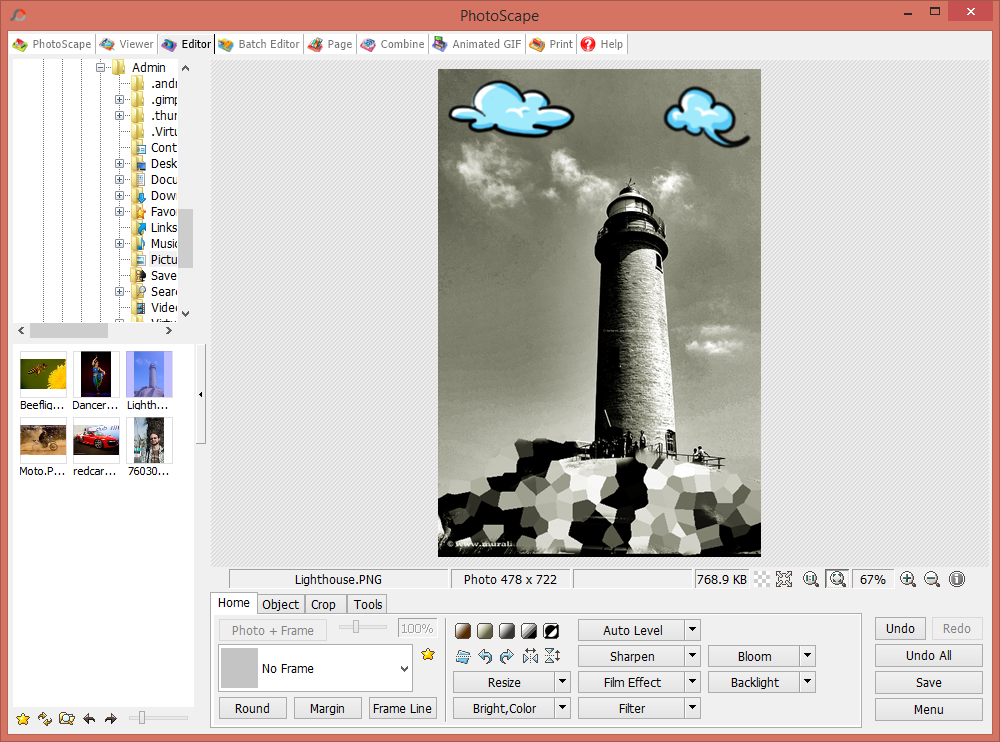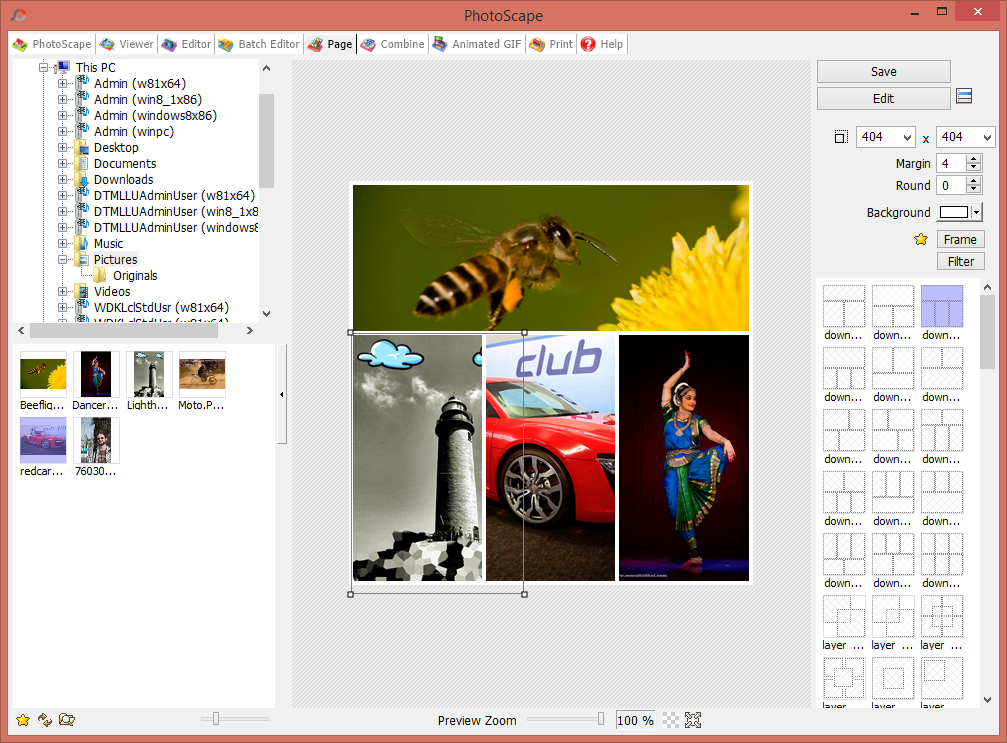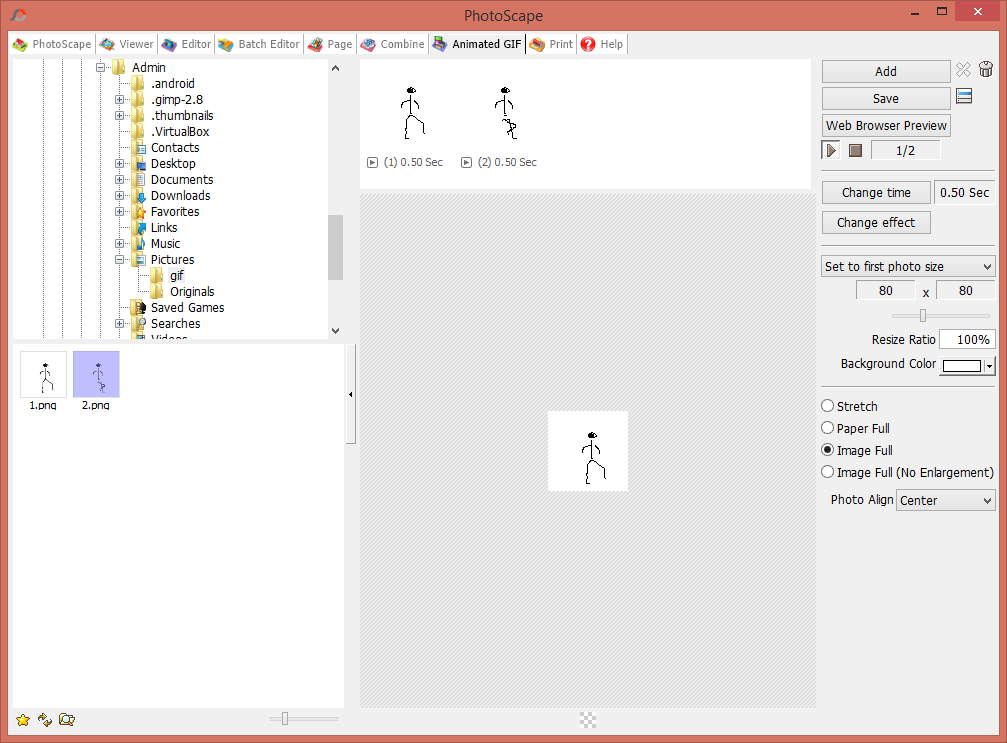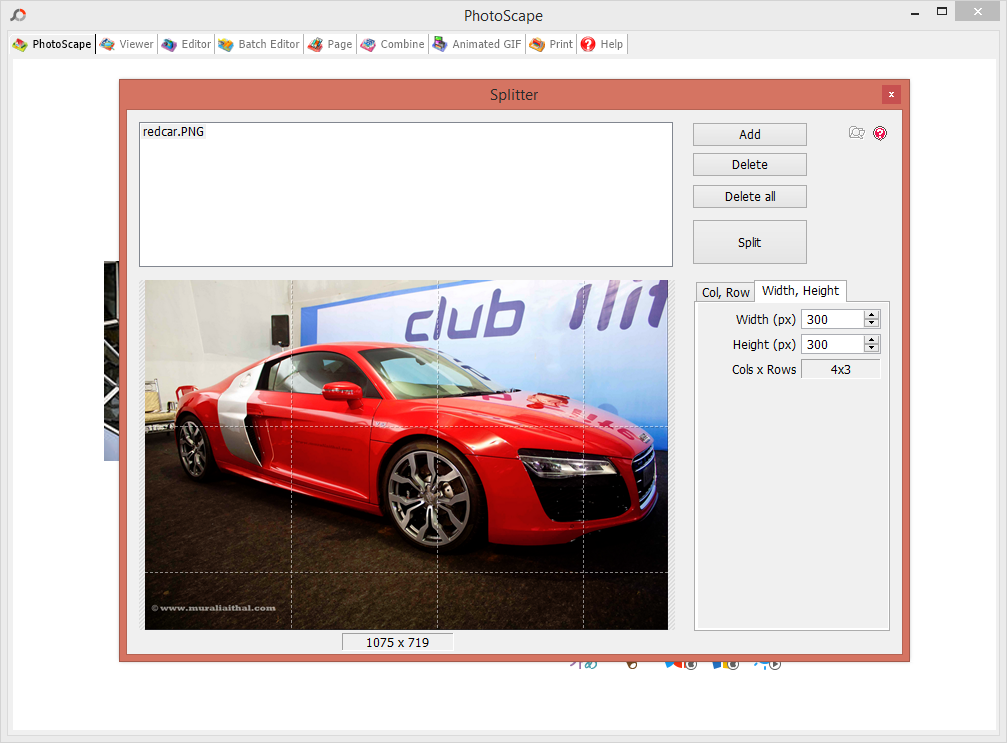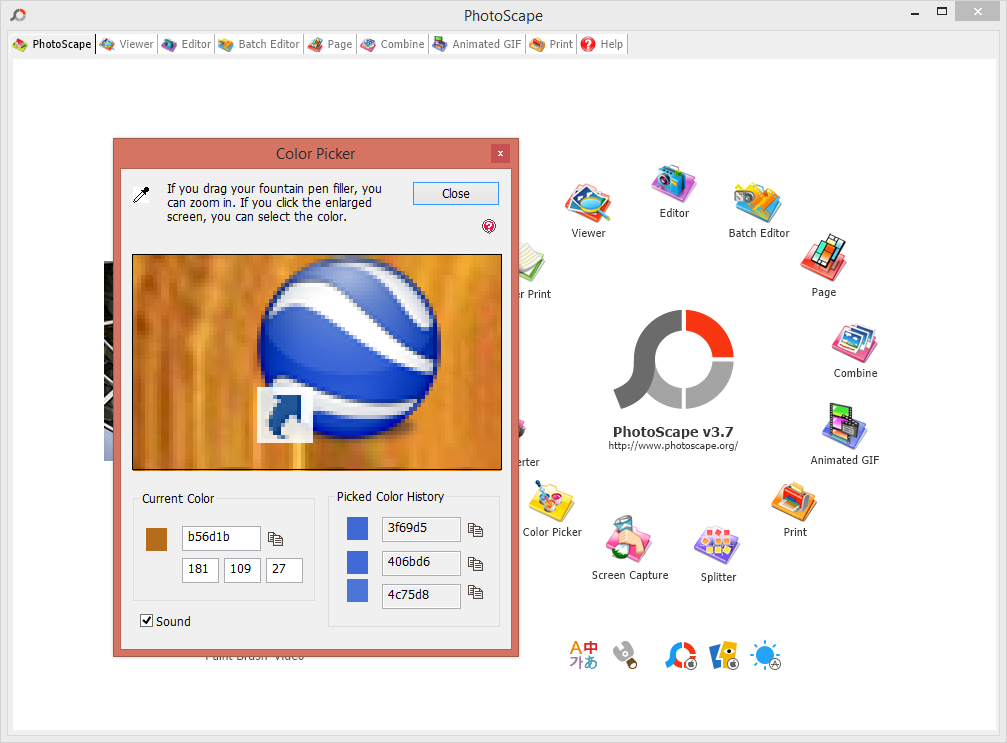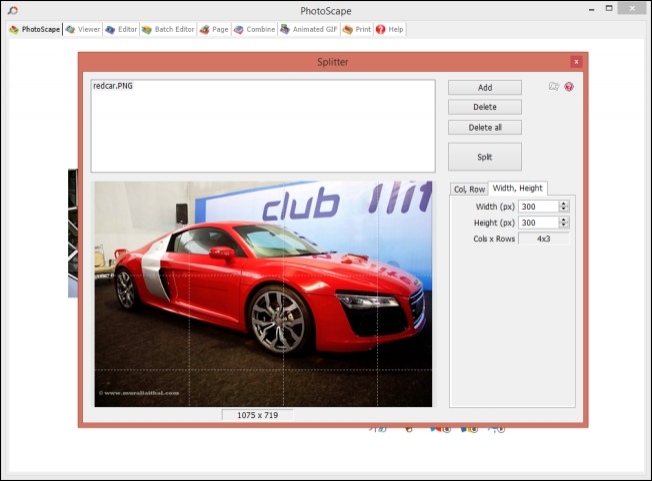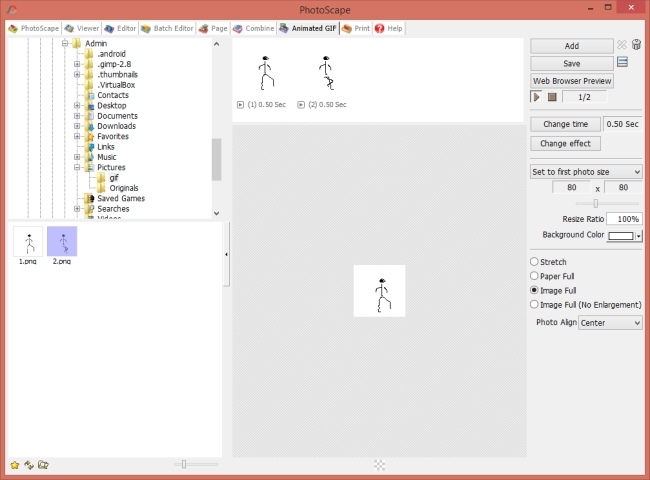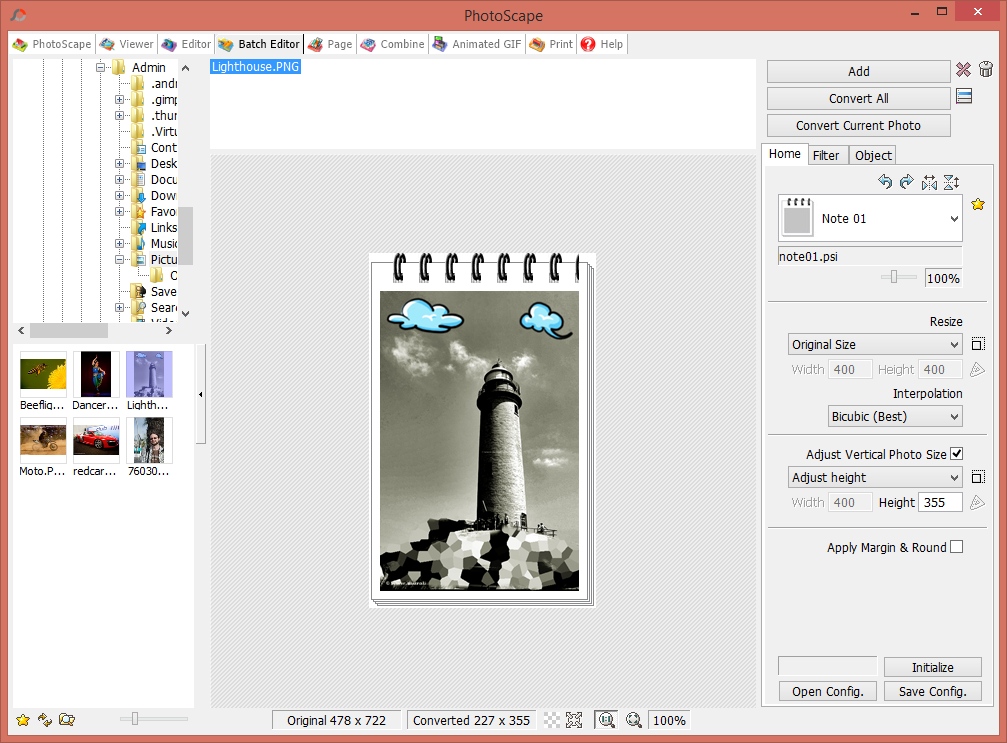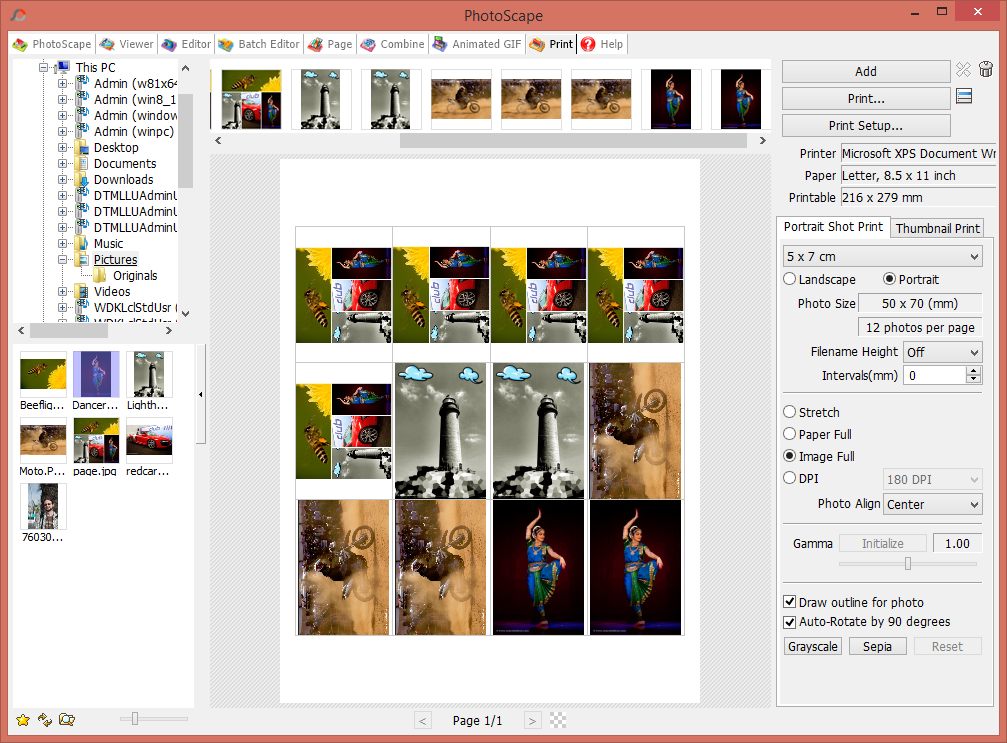PhotoScape 3.7
Free Version
Publisher Description
Key Features
Viewer: View photos in your folder, create a slideshow
Editor: resizing, brightness and color adjustment, white balance, backlight correction, frames, balloons, mosaic mode, adding text, drawing pictures, cropping, filters, red eye removal, blooming, paint brush, clone stamp, effect brush
Batch editor: Batch edit multiple photos
Page: Merge multiple photos on the page frame to create one final photo
Combine: Attach multiple photos vertically or horizontally to create one final photo
Animated GIF: Use multiple photos to create a final animated photo
Print: Print portrait shots, carte de visites(CDV), passport photos
Splitter: Slice a photo into several pieces
Screen Capture: Capture your screenshot and save it
Color Picker: Zoom in on images, search and pick a color
Rename: Change photo file names in batch mode
Raw Converter: Convert RAW to JPG
Paper Print: Print lined, graph, music and calendar paper
Face Search: Find similar faces on the Internet
PhotoScape is provided free of charge.
We are always upgrading PhotoScape.
You can support future development by donating.
If you are a Mac user, use PhotoScape X for Mac and VideoBlend for Mac.
About PhotoScape
PhotoScape is a free software published in the Editors list of programs, part of Graphic Apps.
This Editors program is available in English. It was last updated on 02 April, 2024. PhotoScape is compatible with the following operating systems: Windows, Windows-mobile.
The company that develops PhotoScape is MOOII TECH. The latest version released by its developer is 3.7. This version was rated by 5 users of our site and has an average rating of 3.9.
The download we have available for PhotoScape has a file size of 20.97 MB. Just click the green Download button above to start the downloading process. The program is listed on our website since 2008-05-28 and was downloaded 1,211 times. We have already checked if the download link is safe, however for your own protection we recommend that you scan the downloaded software with your antivirus. Your antivirus may detect the PhotoScape as malware if the download link is broken.
How to install PhotoScape on your Windows device:
- Click on the Download button on our website. This will start the download from the website of the developer.
- Once the PhotoScape is downloaded click on it to start the setup process (assuming you are on a desktop computer).
- When the installation is finished you should be able to see and run the program.